使用openssl生成sha256自签名证书
首先建立ca
生成 RSA 密钥对:
openssl genrsa -out ca.key 2048
若想对私钥进行加密可以加上 -des3 参数
生成 ca crt:
openssl req -new -x509 -days 365 -key ca.key -out ca.crt
You are about to be asked to enter information that will be incorporated
into your certificate request.
What you are about to enter is what is called a Distinguished Name or a DN.
There are quite a few fields but you can leave some blank
For some fields there will be a default value,
If you enter ‘.’, the field will be left blank.
Country Name (2 letter code) [XX]:CN # 国家代码
State or Province Name (full name) []:XX # 省份
Locality Name (eg, city) [Default City]:XX # 城市
Organization Name (eg, company) [Default Company Ltd]:XX # 组织名称
Organizational Unit Name (eg, section) []:XX # 组织单元名称
Common Name (eg, your name or your server’s hostname) []:XX # 由此ca签的证书颁发者名
Email Address []:[email protected] #使用者的邮箱
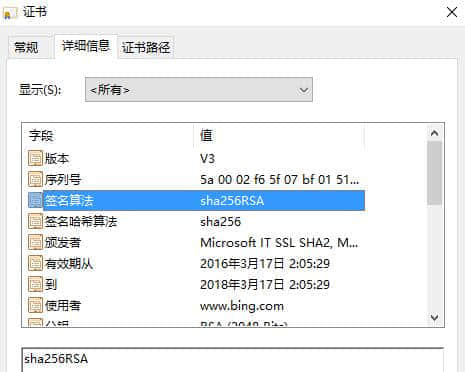
站点证书的生成
生成证书的RSA 密钥(当然你要是很懒同时测试使用,也可以直接使用CA的KEY)
openssl genrsa -out xxx.key 2048
生成csr证书(假设需要签SSL证书的域名为: yoursafe.cn):
openssl req -new -key xxx.key -subj "/C=CN/ST=XX/L=XX/O=XX/OU=XX/CN=XX" -sha256 -out xxx.csr
注:中间的参数请参考上方,使用 -subj 可以简化一些证书信息的录入过程,使用 -sha256 将采用sha256加密,openssl默认采用sha1加密,而现代已将 sha1 加密方式认定为非安全,故使用sha2。
检查 csr 的正确性:
openssl req -in xxx.csr -text
检查其中 Signature Algorithm 是不是 sha256WithRSAEncryption。
利用 ca 生成 crt:
openssl x509 -req -days 365 -in xxx.csr -CA ca.crt -CAkey ca.key -sha256 -out xxx.crt
检查 crt 的正确性:
openssl x509 -in xxx.crt -text
同样检查 Signature Algorithm 是不是sha256WithRSAEncryption。
 拿起手机扫一扫即可带走我!
拿起手机扫一扫即可带走我!